Technical Description
Oscar Vasquez
City College
Writing For Engineering: ENGL 21007
Professor Jacobson
March 28, 2023
Contents
1. Introduction
- History
- It’s Need
2. Components within G502 Mouse
- Mouse Shell
- Scroll Wheel
- Circuit Board
- Hero Sensor
- USB Cable
3. Conclusion
4. References
Introduction
The first mouse was developed in the early 1960s by Douglas Engelbart and Bull English. Both worked at SRI (Stanford Research Institute) and named the first prototype a mouse due to its shape and appearance. The main goal for Douglas was to find a product that would help augment human intellect and their ability to solve complex problems. Douglas then thought of the idea of this product and hired Bill to create the design of this device. Soon after, Jeff Rulifson helped with the software involved with this device. After the prototype was created, Douglas and Bill just needed a device that would help complete their goal of interacting with a information on a display by using a device.
For most gamers or PC users, the mouse they use is as important to them as their actual computer itself. An extremely popular brand among the mouse community is Logitech due to their reputation. One of their most popular noises is the Logitech G502 Hero mouse which is one of world’s best selling gaming mouse and is the gaming mouse I use myself. The G502 Hero mouse was released in 2014 as a successor for the previous model, the G502 Proteus Core. The main difference between these two was that the G502 Hero introduced the all new hero sensor and with the ability to reach 16,000 DPI which can also be overclocked.
Mouse Components
For this mouse to properly function, it requires multiple parts in order to serve its purpose. These components are the mouse shell, scroll wheel, USB cable/battery, hero sensor, and the circuit board.
The Mouse Shell
The mouse shell is an essential part of the mouse as it is the cover for its components and is basically the mouse’s body. This part is essential since a mouse shell should usually be comfortable for the user and something they truly like. Some shells may be heavy while others may be lightweight, but it is all up to the user itself. This device has many different components integrated into the shell such as the mouse feet, the weight hatch, right and left click, and the side/extra buttons. Starting from the bottom of the shell there are the mouse’s feet and the weight hatch. The mouse feet are an essential element of a mouse as they are the reason why the mouse can slide or glide across a mouse pad. Next comes the weight hatch which acts as a cover for the bottom of the mouse and where the user may insert any extra weights that came with the mouse itself. These added weights are used for the user’s own preference if they feel the mouse needs a bit more weight added to it. Now on the top shell, there are the left and right-click options which are built within the shell. These two functions are the most important elements of a mouse as it is the feature you’ll be using the most and is the uttermost important function in navigating the web. Also on the top shell are many extra buttons such as the side buttons, which are there for the user’s preference to use as a hotkey.
Figure 1.1 Figure 1.2 Figure1.3
The mouse from the view The mouse from below The mouse from the
above side view
(All three images are from me)
The Scroll Wheel
Another key component of a mouse is the scroll wheel, which is mainly used to either scroll down or up on a site, article, games, etc. Scroll wheels are essential since they allow us to scroll past anything we see that doesn’t interest us. For example, when shopping for clothes online we may scroll on and on waiting to find exactly what we are looking for, and with the scroll wheel we are able to reach this with ease. With this mouse, the scroll wheel has two modes which can be changed with a button right under it. The first mode, which is the norm and is when the button below the scroll wheel is not pressed, allows for scrolling to be at a decent speed of neither too slow nor too fast. However, when pressing this button, the scroll wheel becomes loose, and the scrolling speed dramatically increases. These two modes serve different functions for whatever use the user might find themself using.

Figure 2
This image shows how the scroll wheel looks like and it also shows the button beneath it which changes the mode. (Image from the Logitech Website themselves)
Circuit Board
One the shell is open we are presented with the circuit board and the many intricate parts on it and within it. The circuit board is another essential element within a mouse as it can be called the “brains” of the mouse. This is where all the electrical parts of the mouse are connected and where they all work together to carry out the mouses function. For example, there are switches connected within the scroll wheel, and the left and right click which helps the circuit figure out what is being pressed and what action to perform. Another example is with the wired version where the information of the mouse being sent from the mouse to the computer o all thanks to the circuit board. With the wireless version, the USB receivers or Bluetooth connection still receive information from the circuit board to be released into the computer for whatever action was taken. As a result, information is constantly being sent from the circuit board into the computer with the help of the switches, or sensors that are connected to this very circuit board.


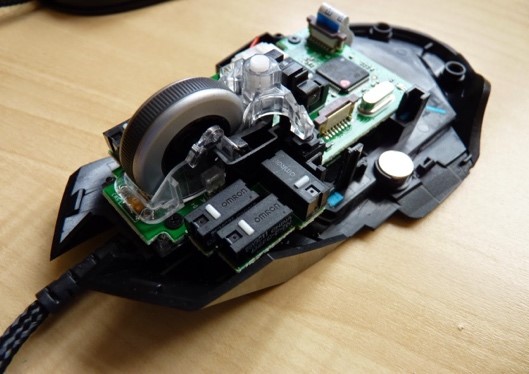
Figure 3.1, 3.2, 3.3
These images show the circuit board and the switches that are connected to it
(Images from Logitech G502 Proteus Core Teardown & Scroll Wheel Replacement (siddv.net) )
Hero Sensor
The Hero Sensor was introduced to further advance the previous Logitech G Series products with a brand-new sensor set to better improve its response time and tracking. This caused the G502 Hero models to stand out compared to other mouse models and helped build its reputation as one of the bestselling mouse models for gaming. The hero sensor and its latest new update allowed for the max DPI setting to reach 25,600 while offering 0 smoothing filtering, 400+ IPS tracking speed and 10x power efficiency according to Logitech themselves which shows how superior the hero sensor puts them compared to their competitors. The hero sensor itself is also placed below the circuit which allows it to track our hand movements with accuracy and speed.

Figure 4
This image shows the hero sensor itself and its circuit connected to it.
USB Cable
The USB cable is used for the wired versions of the G502 and is used in connecting the mouse itself to the computer/pc. This cable allows for the mouse to fully carry out its function with the USB connectivity. Other G502 models such as the Lightspeed, do not have this cable since they are wireless and connect either via Bluetooth or with a USB receiver that comes with the mouse. The USB cable is also essential since without this, all the information being received into the circuit board wouldn’t be able to be sent to the computer itself.
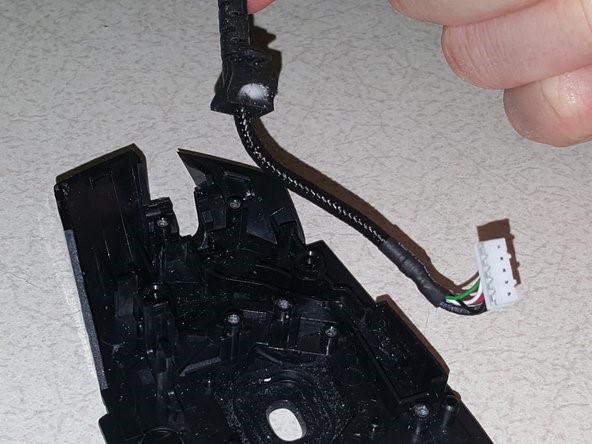

Figure 5.1 Figure 5.2
This image shows how the USB This shows how the USB cable looks on the
Cable looks like from the inside outside (image from me)
(image from
Logitech G502 Hero Disassembly – iFixit Repair Guide)
Conclusion
In conclusion, a mouse is one of the most important devices to someone who uses a computer regularly. Without a mouse, using a computer, laptop, PC, etc. would most likely be impossible since it is the device we rely on to move across the screen and complete any actions. Among the gaming mouse community, the Logitech G502 Hero models are arguably the best mouse in the market and one of the bestselling mouse ever. These models can come in two different variations, either wired or wireless which is all up to the user themselves. Within this popular mouse model, there are several intricate parts that help the mouse carry out its function. These parts include the mouse shell, scroll wheel, circuit board, USB cable, and the hero sensor. As a result, someone who would like a reliable and popular mouse would most likely choose this one due to its great repuatation and high selling rate.
References
IFIXIT Guide on the G502 Hero Disassembly
IFIXIT Guide on the G502 LightSpeed Disassembly
History of How the Mouse Came to be
G502 Lightspeed Full Teardown / Switch Replacement
Logitech Official site displaying the product
Logitech G502 LIGHTSPEED Wireless Gaming Mouse
Logitech G502 Proteus Core Teardown & Scroll Wheel Replacement
Logitech G502 Proteus Core Teardown & Scroll Wheel Replacement (siddv.net)
Industrial Electronics Basics: What Does a Circuit Board Do? – ACS Industrial Blog
Logitech Official Site Describing Hero Sensor
Personal Reflection
On the first day hearing about this assignment, I immediately knew which product I was going to pick since the day before I realized this mouse itself since I needed a new one. However, upon starting my writing I ran into a quick issue as I began writing somewhat of a step-by-step breakdown of this mouse but soon realized this was wrong. Also, after my peer review, I was able to add more details and become a bit clearer in what was being said and why it is essential. Researching about the mouse informed me a lot more about the mouse than I originally knew since all I knew was that it is was extremely popular model and I didn’t properly know how a mouse truly worked. I was also intrigued since my previous mouse, which is the wired version, had issues with its right and left clicks since it wouldn’t properly register and now, I know it may be regarding the switches underneath not working properly.


